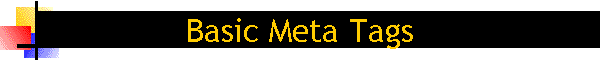
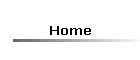

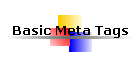
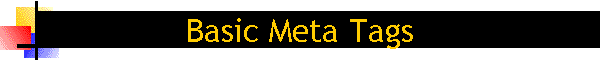
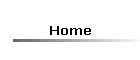

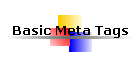
Meta tags are one of the most important ways to improve your ranking on search engines. I am surprised at how many web pages do not have meta tags as they are very easy to use. They go between the <HEAD> and </HEAD> tags with your title, see the meta tags for this page as an example. All search engines rank differently but as a general rule here are the items used for ranking in order of importance---
| Title | |
| Keywords META Tag | |
| Description META Tag | |
| Body Text |
![]()
<TITLE>Your Pages Title</TITLE>
Not a meta tag but very important for your search engine ranking, be sure it includes your keywords and attracts traffic to your site.
![]()
<META NAME="keywords" CONTENT="put, keywords, or phrases, here">
Use keywords that help search engines index your site. Use up to 200 words, and don't repeat a word more then 3 times. The less words you use the more weight search engines will give them. Try to use only words that describe your site, adding words that do not describe your site will only lower your ranking. You may want to include common misspellings. A phrase not separated by a comma will get higher ranking for a search for that exact phrase but a lower ranking for the words individually. A shotgun approach really does not work, if you want to be listed under two different searches create two pages with different titles and meta tags.
![]()
Most search engines will show this description of your site when it comes up on a search. You must do two things with this tag.
| Use your keywords | |
| Write a description that entices people to visit your site |
This is very important, a great description does no good if you come up low on searches, and ranking high on searches is useless if your description does not make people want to visit your site.
![]()
<META NAME="robots" CONTENT="all | none | index | noindex | follow | nofollow">
This tag is instruction for any search engine spiders that visit your page, use the "all" tag unless you do not want your page on search engines.
Index = index page on search engine, Follow = follow links on page
![]()
Here are the Meta Tags for this page, You can copy and paste it to the beginning of your page. Just change the title, keywords, and description. If you are using a WYSIWYG (What You See Is What You Get) editor be sure to use the "Show HTML" or "HTML" command. On AOL Press it is under the "Tools" menu, On Front Page Express it is under the "View" menu.
<HEAD>
<META NAME="robots" CONTENT="all">
<META NAME="Keywords" CONTENT="meta tag, tutorial, basic, meta, tag, search engine">
<META NAME="Description" CONTENT="A tutorial for the new webmaster on basic meta tag use for better search engine ranking, with sample meta tags">
<TITLE>A Basic Meta Tag Tutorial for Better Search Engine Ranking</TITLE>
</HEAD>
![]()
The most important part of the body text is the heading and first paragraph. The heading should contain your most important keywords, use the <H1> command instead of the <BIG> for your heading to make it easier for search engines to find it. Your first paragraph should also contain your keywords, be sure it also entices people to stay on your site.
![]()
Tricking Search Engines
Many people advise tricking search engines with different methods. For one thing most of these tricks don't work and the few if any that work are being discovered by search engines all the time. Playing tricks with search engines can stop your site from being listed.